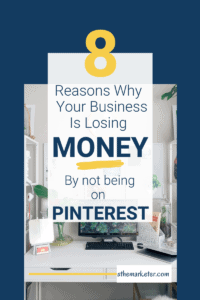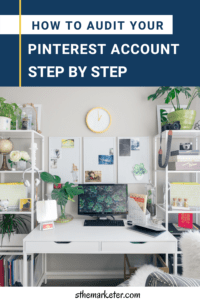Want to learn how to unlink a personal Pinterest account from a business Pinterest account?
Well, here’s a step by step guide on how to unlink two Pinterest accounts.
More often than not, most people usually start with a personal Pinterest account which they later on transition into a Pinterest business account.
I would not recommend switching your personal Pinterest account into a business account unless you’re a creator/influencer.
Chances are your personal Pinterest account is full of just that. Personal random content that you’ve pinned/saved.
This content will most likely not mesh well with the content you’ll create for your business.
Before we jump into unlinking the personal Pinterest account that you originally had from your business Pinterest account or the one you accidentally created, let’s look at the differences between the two.
What is the difference between a personal and a business Pinterest account?
A business Pinterest account comes with way more features than a personal Pinterest account.
| Personal Pinterest account | Business Pinterest account |
| 1) First and last name only. | 1) Your business name. |
| 2) No access to analytics. | 2) Access to analytics. |
| 3) No access to an ad account. | 3) Access to an ad account. |
| 4) No verified merchant profile. | 4) Verified merchant profile. |
| 5) No Pinterest tag. | 5) Access to a Pinterest tag. |
You get the drill. Basically, if you run a business, you need a Pinterest business account.
You’ll love Best Pinterest Marketing Strategies for Growth & Traffic in 2024.
To create a business Pinterest account, go here and follow the prompts.
How to unlink two Pinterest accounts
To unlink your personal Pinterest account from your business account or vice versa, follow these steps.
1) Go to settings
In your account, go to settings.
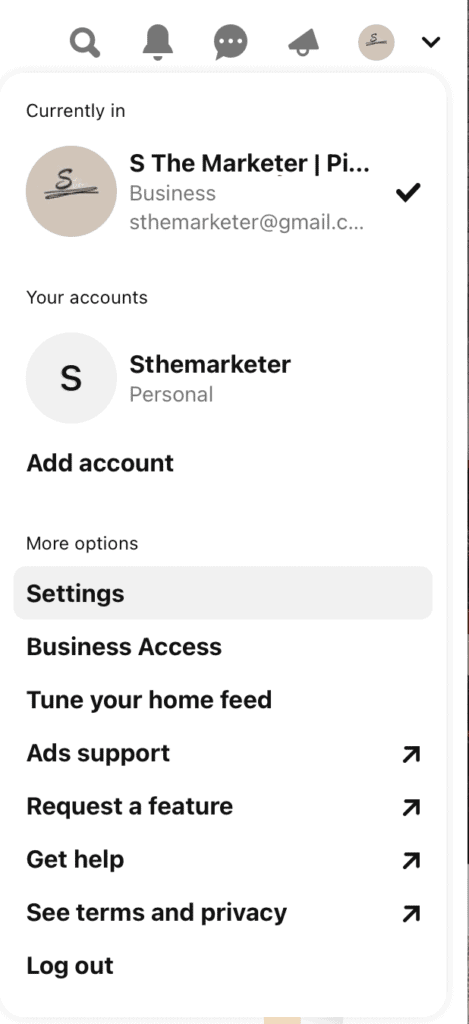
Join our Pinterest Marketing Simplified Facebook Group for real time discussions and updates on everything Pinterest marketing.
2) Go to account settings
Clicking on settings takes you to your public profile. Under settings, go to account settings.
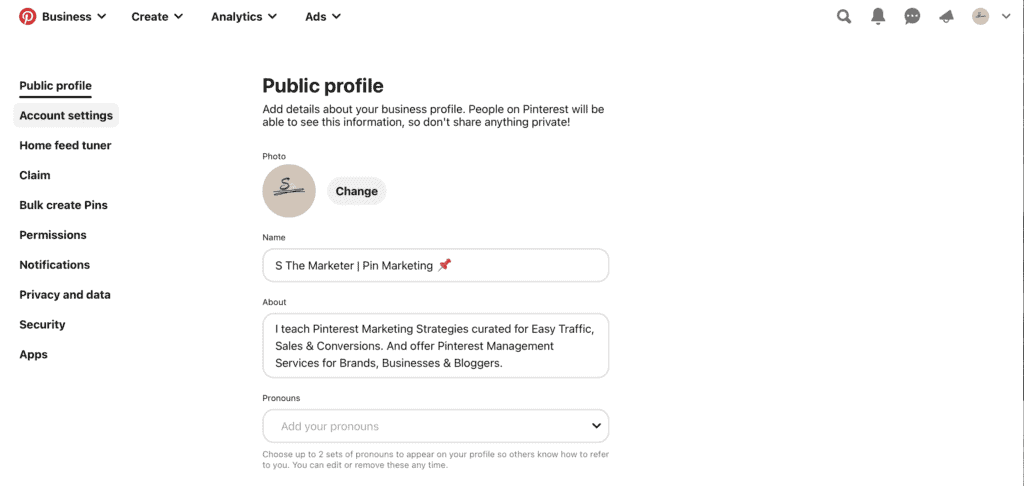
3) In account settings, scroll to the bottom
After you go to account settings, scroll to the bottom where you’ll see account changes.
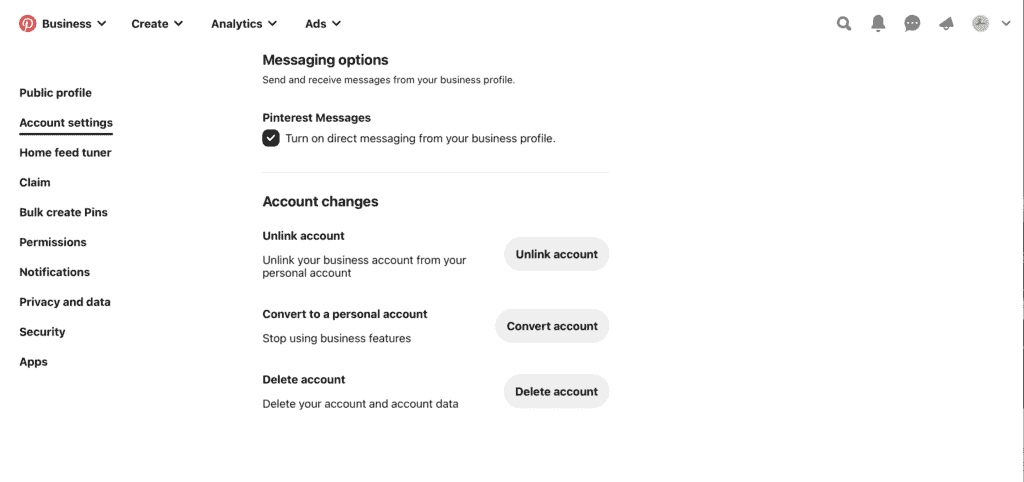
4) Click unlink account
Clink the unlink account button.
If you have an active email account added to your Pinterest profile, you’ll get a pop up message that tells you Pinterest has sent you an email with a link where you can finish the unlinking process.
By active email account/address, I mean an email address that you still have access to.
If you don’t you’ll need to change that first.
Please note that the link will only be active for 24 hours.
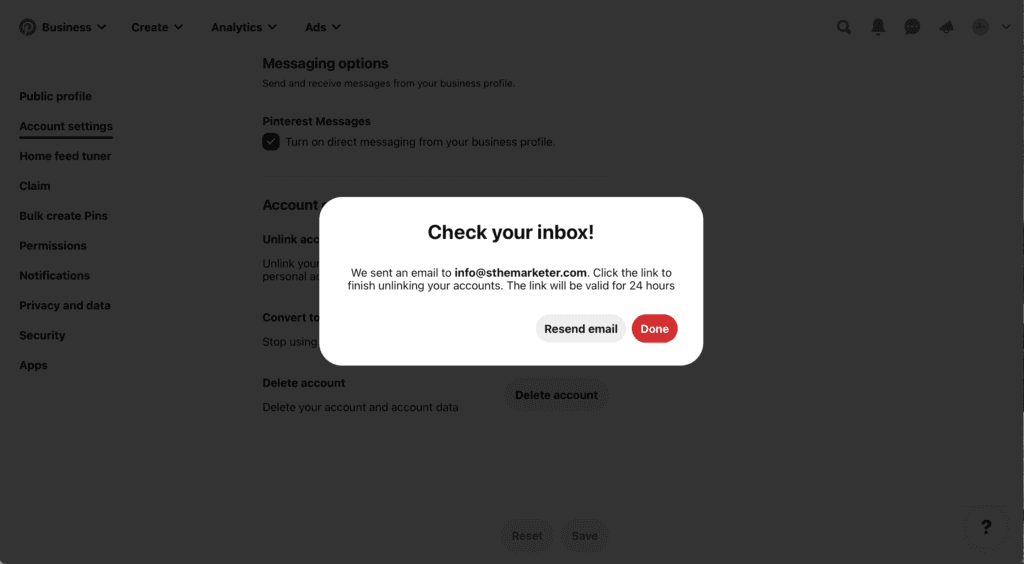
5) Check your email address
Go to your inbox and look for an email from Pinterest.
The email should contain a link that will help you continue with the process of unlinking your accounts.
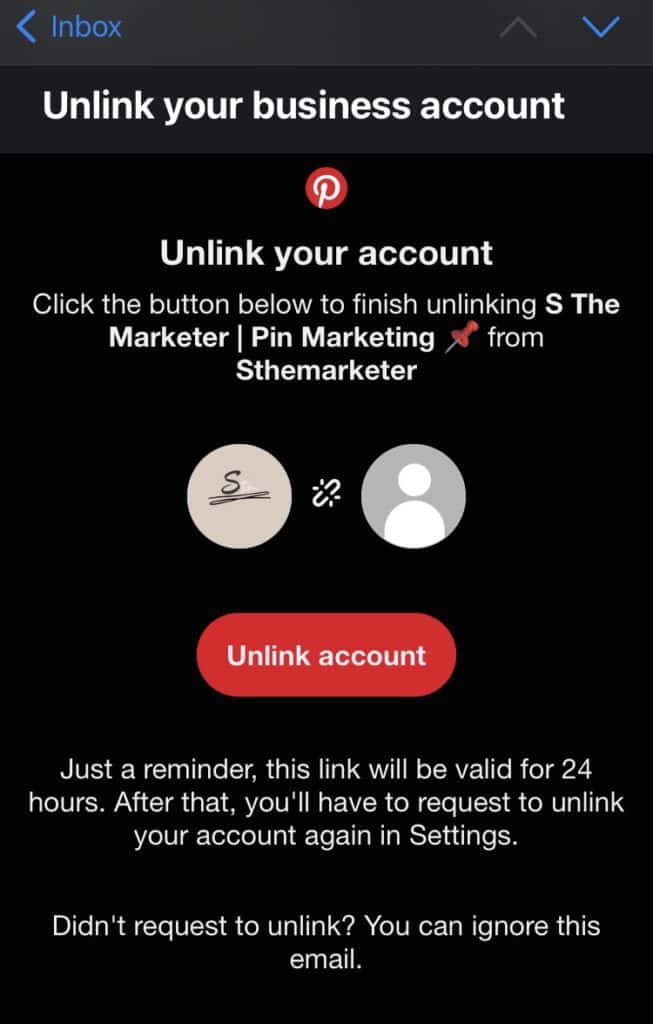
5) Click the unlink account button in the email
After clicking the unlink accounts button, put in a new email address, choose a new password and click unlink.
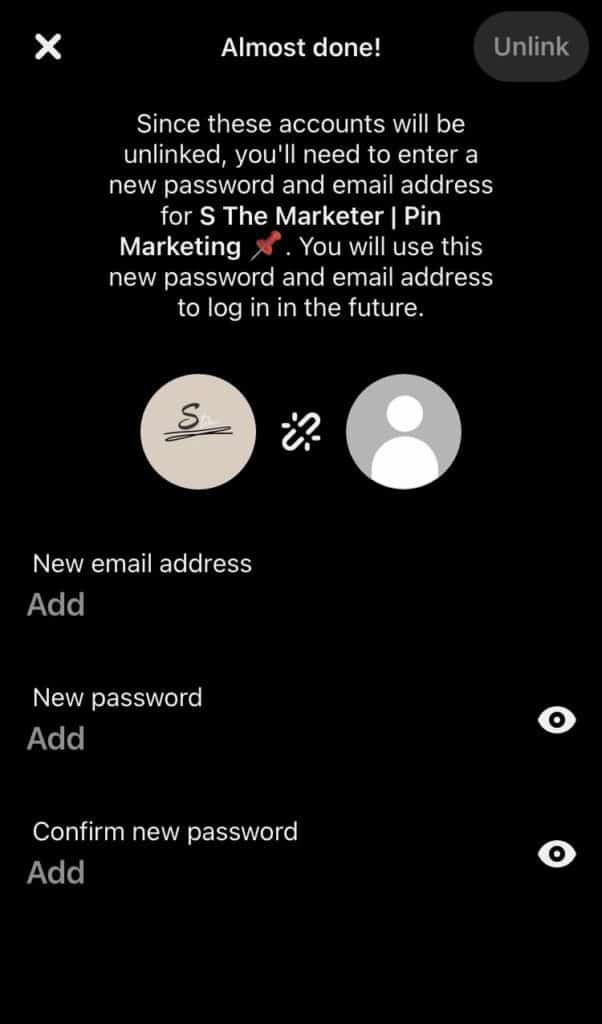
If you followed all the steps correctly. The process should be successful. You should now have a separate personal Pinterest account and a business Pinterest account.
Pro tip– If like me you have a regular gmail email address and a professional dot com email address and you want to use the former on your business account, start by switching the email address on the personal one to your regular gmail address.
You’ll then use the dot com email address for your business Pinterest account.
Refer to step 5.
Now that you know how to unlink two Pinterest accounts, let’s answer some frequently asked questions.
How do I unlink two Pinterest accounts?
Go to settings, click on account settings, scroll to the bottom, click on unlink account, wait for an email from Pinterest and follow the prompts.
Can you link two Pinterest accounts?
No. You can not merge two Pinterest accounts but you can switch between both.
Why does my Pinterest have two accounts?
Chances are you wanted to create a business Pinterest account but you created a personal one first and now you have two.
What is the difference between a personal and a business Pinterest account?
A business Pinterest account comes with more features than a personal account such as access to an ad account and analytics among many other features.
Can I make a new Pinterest account with the same email?
No. You can not create different Pinterest accounts with the same email.
How do I move pins from one Pinterest account to another?
You can not move pins from one Pinterest account to another but you can move pins from one board to another.
There you have it, a step by step process of how to unlink two Pinterest accounts.
If you encounter any challenges, please leave your questions in the comment box below.