Performing regular Pinterest account audits is the only way you’ll ever find out what’s working and what isn’t.
In my How to Master Pinterest Marketing in 2026 post, I listed it as an easy traffic and conversions strategy that few are using.
If you’ve been wanting to audit your Pinterest account, I’ll take you step by step through everything you need to do in this post.
Step 1- Audit your profile
Log in to your Pinterest account and start with your profile. Is your profile Search Engine Optimized?
From your brand name to your account description, it’s important to ensure that you’re reaching the right audience and clearly explaining what you do to them.
For example, if you’re a travel agency, your brand name should include this. Your description should also clearly outline what you do and include important keywords.
Step 2- Audit your boards
Step 2 is where you take note of how many boards you have.
There are two types of people on Pinterest:
i) The ones who have a few boards and prefer to organise everything else into categories.
ii) The ones who have a board for quite literally everything.
While I definitely agree that organising things into categories makes for a much more neater look, I would not recommend doing this.
Unlike categories, boards are searchable on Pinterest.
Fun fact, on Pinterest, for every search term, three things have the probability of ranking:
i) A board that has the keyword.
ii) An account that has the keyword.
iii) The keyword itself.
Back to our board audit.
Take note of how many boards you have and check whether they’re still relevant to your account.
DO NOT DELETE ANY BOARDS. Instead, archive the boards that are no longer relevant to your account.
The same should be done for personal boards.
This is also the part where you should re-analyze how important your group boards are.
Group boards are no longer as powerful as they use to be. Unless the group boards you’re in are well moderated, and actually drive traffic to your site, you’ll be better off leaving them.
Step 3- Audit your board descriptions
I don’t think enough people realise how important board descriptions are.
Another fun fact. For most keywords, 1 to 6 in every first Google search page results are usually results from Pinterest.
This means that properly optimised boards can have you ranking on the first page of Google for free.
List down all your boards on a sheet.
Go to the search bar and type in the keywords that are relevant to your boards.
On a separate column, write down the keywords that are shown in the little coloured boxes for as many keyword variations as you’d like.
PS- You can still find the suggested keywords that appear in little coloured boxes on mobile if they’re unavailable on a pc. If this feature is no longer visible to you, don’t panic. Try to think of your content from a user’s perspective and word things the way they’d search for them.
Or, utilize Pinterest trends. Pinterest trends is only available to people in the US, UK and Canada among a couple of other countries but you can use a VPN to get access if you’re not located in these areas.
Repeat the same process for all your boards.
At the end of this step, you should have:
i) Keywords you can use in your board descriptions.
ii) Keywords you can use as hashtags after writing your board descriptions.
NB- Do not keyword stuff. Try to work the keywords in naturally into your descriptions.
Step 4- Go to your analytics
Analytics on Pinterest are your secret power tool that again, many underutilize.
Go to your analytics and start by applying some filters under reports.
Filter out metrics from paid and earned ( if you run ads) and metrics from pins that don’t lead back to your domain.
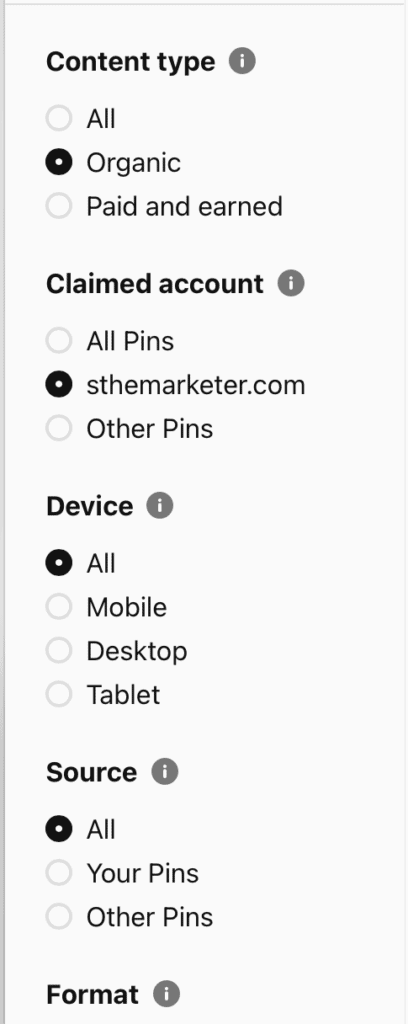
Proceed to the performance over time section and pick whatever metrics you’d like to see data for.
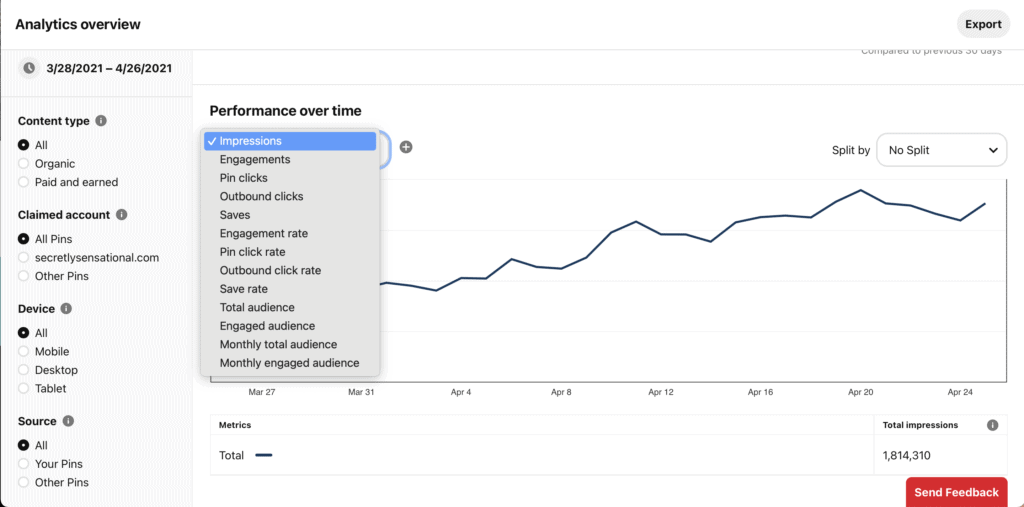
This section lets you know how your account has been performing over the months. It shows you days when your Pinterest traffic peaked and days when your Pinterest traffic dropped.
Your next stop should be the top boards section. This section shows your your top boards in a given duration of time.
As is with the performance overtime section, you can also apply filters here to see data for whichever metrics you’re most interested in.
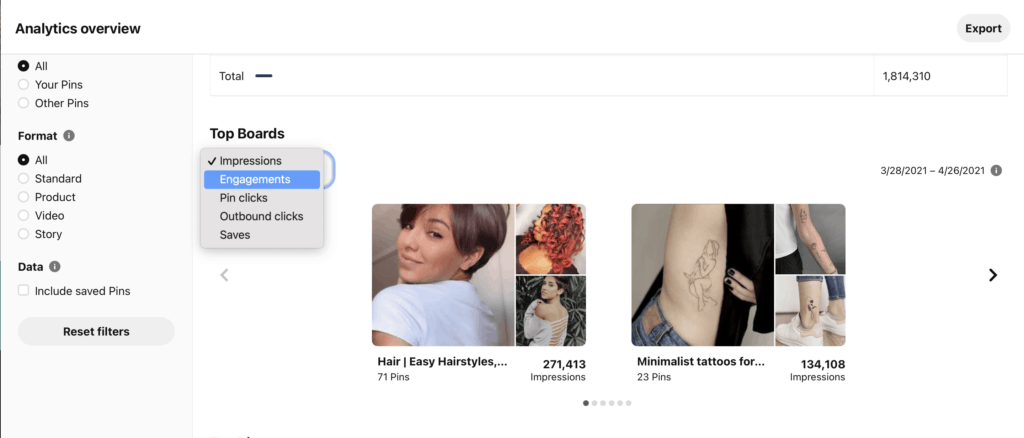
The last section, and what is by far my favourite section is the top pins section.
This and the top boards section are what you should pay attention to.
You know the drill, apply filters to see your desired metrics.
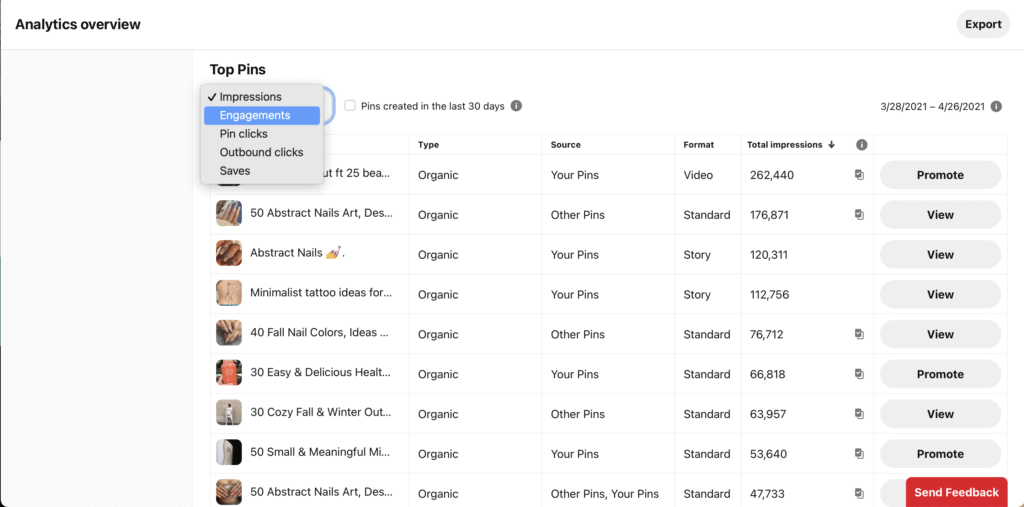
Step 5- Gather your data
Put together the data that you gathered in step 4 and note it down in a separate column on the same sheet.
Have separate columns for your top boards and your top pins. Remember to account for the number of impressions, saves and most importantly outbound clicks.
Alternatively, you can also refer back to your analytics if you prefer that instead.
Easy hack- after you go to your analytics, you can click export after applying as many filters as you’d like. This will save you time and the headache of creating new columns if you find performing tasks in excel or whatever you decide to use tasking.
Step 6- Go back to your top boards and pins
In your top boards ensure that you prioritize publishing fresh content as often as you can. This will keep the growth momentum going.
In your top pins, go through each of them individually and ensure that everything is properly optimized and the links don’t lead back to 404 errors.
This part might sound hectic but you’ll be surprised at the number of top pins you have that either don’t have an outbound link inserted or lead to a 404 error page.
At the end of this process, you should have enough data that will help you increase your traffic and conversions as well as create a customized Pinterest Strategy.
I have done this for hundreds of accounts and it’s a proven Pinterest Growth strategy for traffic, conversions and sales.
If you prefer to outsource this task, feel free to contact me at [email protected].



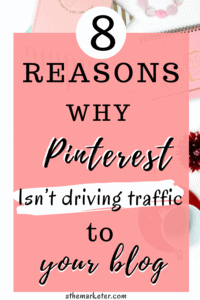
Pingback: How to Master Pinterest Marketing in 2021: Best Strategies
I seriously appreciate this article. After my rebrand at the beginning of the year, my Pinterest stats plummeted and I’ve been trying to navigate those waters and get them back to where they once were. Thank you so much for all your insight!
Hey Stephanie, thank you for stopping by. You might want to cross reference with this post too https://sthemarketer.com/why-has-my-pinterest-traffic-dropped-and-how-to-fix-it/. Let me know if after some time you’ll see a change post implementing any of the strategies.