To succeed at marketing your Business, Brand or Blog on Pinterest in 2024, you’ll need a solid Pinterest Strategy.
It’s no secret that Pinterest have made a lot of changes to their platform and algorithm over the last couple of years.
The case will probably be the same in the coming years.
I won’t lie to you. There’s no big bold secret or hack you’ll need. The only workaround to any form of marketing on any platform is keeping up with the times.
However, there are a couple of Pinterest must do’s you can’t ignore.
Pinterest marketing strategies for 2024
1) Use the RIGHT keywords
Pinterest works like a Search Engine unlike other social media platforms and just like with every search engine, keywords are king. It’s really that simple.
Using the right keywords in your pins, pin graphics, titles, descriptions, boards and board descriptions will be key. This will help your target audience find you with great ease.
And no, adding 50 keywords in your pin descriptions isn’t the way to go.
Use a mix of the search bar, the what’s trending on Pinterest section and Pinterest trends to find high converting keywords.
After you find different variations of the keywords you want, add them naturally to the type of content you need more eyes on.
Remember to perform regular Pinterest searches to make sure the keywords you’ve collected are still relevant/still rank high.
Year specific keywords for example change annually. ‘Fall nails 2023’ will not help you get found when a Pinterest user searches for ‘fall nails 2024’.
And no, I am not saying old pins will not get ranked when the year changes. This is actually one of the standout features about Pinterest. Something you posted as early as 2018 can get you traffic in 2024.
Year relevant pins with up to date keywords will signal to the Pinterest algorithm that this is fresh content that it should prioritize.
2) Get used to A/B testing
I should’ve probably started with this one.
A/B test, A/B test, A/B test a lot. I can’t emphasize this enough on this blog.
You’ll never truly find out what type of content people love the most/performs the best if you don’t A/B test.
Before I get too carried away, A/B testing is simply testing 2 version of the same thing.
Let me give you an example.
Let’s say you run a natural hair blog where you teach people how to grow their hair. And on your Pinterest account you only use pin graphics to drive traffic to your blog.
If I as a user prefer saving/clicking on images of people who have long hair, your pin graphics will probably never catch my attention.
This is exactly why you should A/B test.
A/B test and make adjustments where you need to.
3) Invest in a comprehensive Pinterest Marketing course
Yes, this again.
There’s a lot of conflicting and false information on Pinterest marketing out there.
If you have never bought a Pinterest marketing course, there are high chances that you’ll keep getting conflicting information.
Conflicting information equals wonky results because you’ll be trying out whatever the next person recommends.
Like I’ve mentioned before on this blog, I like to think of Pinterest marketing as a 3 step process.
Step 1 is where you start off with free resources- a blog post here, a YouTube video there and the like.
Step 2 is where you invest in a comprehensive Pinterest Marketing ebook and you learn the A to Z of Pinterest Marketing.
The last step and what I’ll get into shortly is customizing your Pinterest strategy.
I grew my first blog to reach 100,000 plus people in 5 months and joined Mediavine right after that.
While I do get traffic from SEO, joining Mediavine and scaling from $50 to $300 a day & more in earnings wouldn’t have been possible if Pinterest wasn’t part of my traffic plan.
I teach you my best methods and more in Pin your Way to Conversions .
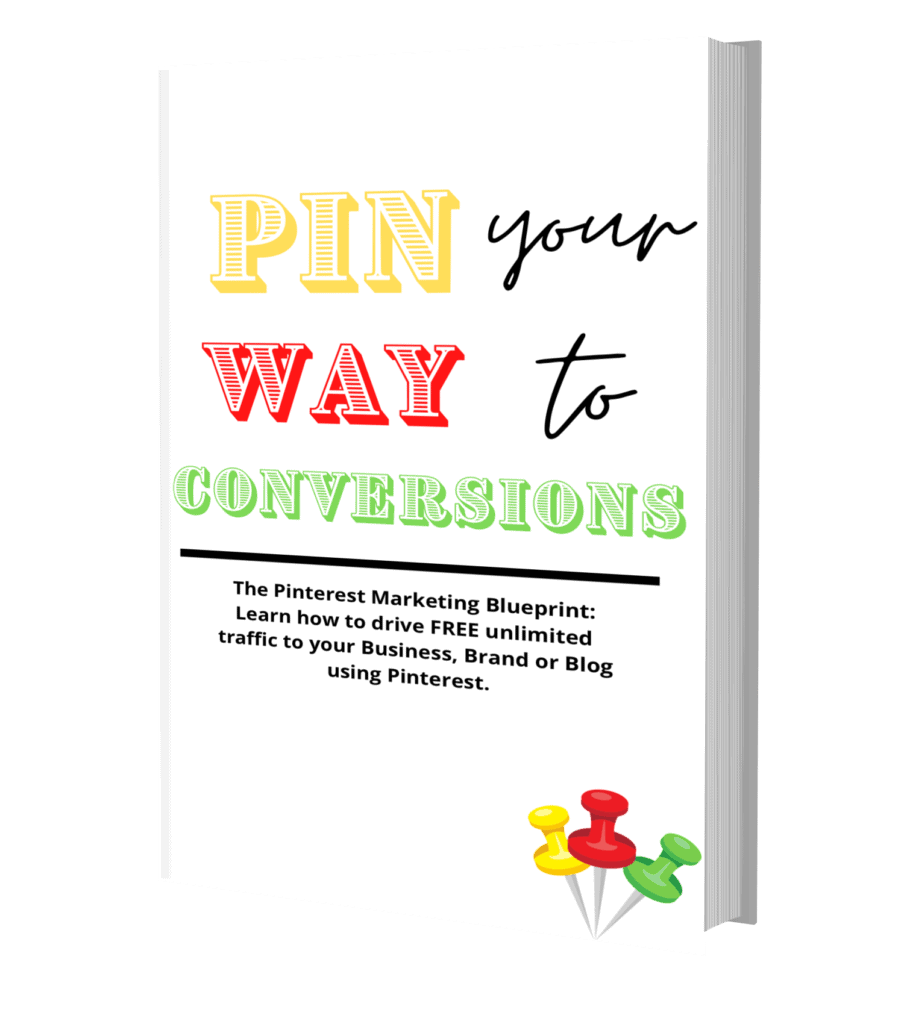
4) Customize your Pinterest strategy
As someone who manages a lot of Pinterest accounts in different niches, I’ve seen first hand how the same strategy won’t work even on accounts in the same niche.
I swear by this strategy and continue to get good results consistently.
Think about it, if you get great results from standard pins and person y tells you how they get incredible results from video content – and try as you might, video pins refuse to convert for you- will you now ditch what works for you and jump on the video pins bandwagon?
You probably won’t. That’s the thing. Video content works for them because they know their audience and they go by their analytics.
Take a deep dive into your Pinterest analytics and look into what’s working and what’s not working.
Utilize strategy 2 after referring to 3 and create a customized Pinterest strategy for your account.
Keep at it for 3 to 5 months at most then come back to this blog post and let me know how it went.
5) Pin more content
If you’re only pinning 2 to 5 pins every other day, it is highly unlikely that you’ll ever get to enjoy outbound clicks numbers that are in the upper hundreds of thousands.
The number of pins you’re posting daily should be informed by how many blog posts you already have up if you’re a blogger.
If you have 100+ blog posts up, there’s no reason why you shouldn’t be pinning 30 to 40 pins a day.
Good volume made up of the right content, the right keywords/overall search engine optimization and a great strategy will get you easy 100,000 plus outbound clicks months.
6) Don’t spam
There’s been a lot of chatter about throwing up a couple of hundreds of pins a day using automation tools and calling it a day.
While you might get some traction using this method, you’ll likely end up loosing your account in the long run.
You cannot bypass the work it takes to get good results from Pinterest.
Feel free to outsource your pinning to a dedicated professional who understands the platform and will get you great results the right way if you’re not up to the task.
7) Post more fresh pins
For the longest time, monthly views on Pinterest were made up of impressions on your own pins plus the impressions on the pins you had re-pinned/saved.
Re-pinning other people’s pins was therefore recommended as a growth strategy in a bid to boost this metric.
In 2021, Pinterest made it known that their algorithm was favoring fresh content over re-pins.
This was further solidified by them making updates to their metrics in 2022 through 2023.
Monthly views on Pinterest are currently made up of the impressions on your pins plus pins saved from your claimed account or domain over a 30 day period.
Simply put, you’ll need to publish more fresh content to get more eyes on your pins, which will in turn help with driving your monthly views figure up.
Re-pins will no longer work in your favor but in favor of the person whose pins you’re saving.
Unlike in the past where many people insisted that monthly views are a vanity metric (which was true especially if your strategy was heavily reliant on repins), the case is no longer the same.
All of Pinterest’s metrics updates mean you’ll need to work with all the numbers to get an increase in your desired conversions.
This brings me to my next point.
8) Work with the Pinterest metrics/your analytics
Going by its current definition, increased monthly views will mean that you’re:
- Publishing content that people love.
- Pining high quality content.
- Publishing Search Engine Optimized content that people are finding with ease.
However, you can’t afford to only focus on this figure because your impressions, saves and pin clicks are what you’ll need to convert to outbound clicks.
As you’re creating new content, think of a pinner’s journey and use it to your advantage.
As someone is scrolling on their feed, they’ll see your pin (impressions), they’ll click on the pin to bring it into view and learn more about it (pin click), they’ll then save it on their boards to refer back to it later (saves) and if your pin was properly Search Engine optimized, they’ll click visit website to get more information about your pin (outbound clicks).
This is the ideal Pinterest user journey for conversions focused business accounts but not what always happens.
Working closely with your metrics and analytics will give you insight into what you need to make improvements on.
For example your analytics indicating that people save and click colorful graphics more compared to the neutral ones will help you know what direction to move in.
9) Perform regular Pinterest account audits
Not enough people do this.
I love Pinterest’s current metrics update because it will make this process a lot more easier than it was in the past.
This ties in with point 4 and 8 after you get past point 3.
Use your analytics to perform regular Pinterest account audits and do more of what’s boosting your desired conversions and less of what is making the conversion process hard.
If you have no idea how to go about this, this post takes you step by step through a typical Pinterest account audit.
Do not skip this step. You can’t complain about reduced traffic and conversions on Pinterest if you don’t even know what the current state of your analytics is.
10) Take advantage of seasonal content
Seasonal content means just that. Content that’s relevant in a particular season.
For example, back to school content, Easter, Mother’s Day, Fathers’s day, Halloween etc.
This is some of the easiest traffic you will ever get from Pinterest.
The only catch is that you have to post season relevant content way before the actual season.
No I am not saying you will not get any traffic should you post it during the actual season. You will, you can and I have.
Posting your content before the relevant season gives Pinterest enough time to index your content. It is a search engine after all.
For example, Halloween content can be posted as early as July into August and throughout September.
The best thing about Pinterest and by far my favourite thing is how posts like these will continuously bring you traffic throughout the years without you needing to do anything.
Season relevant content is there in almost every niche. Do your research and make this type of content work for you for an easy traffic boost.
11) Post visually stimulating content
Video content platforms like Tiktok becoming increasingly popular is proof that our attention spans are getting shorter.
Your content -be it a graphic or lifestyle photo- needs to be visually stimulating. It needs to grab your audience’s interest and attention enough to make them want to click.
Colorful graphics have personally helped my clients and I with increasing our CTR (click through rate).
If you don’t enjoy creating Pinterest graphics, I have 40 high Converting customisable Pinterest templates created with you in mind. These templates are FREE under the bonus section of Pin Your Way To Conversions.
12) Create specific boards
The Pinterest algorithm ranks/recognizes search engine optimised boards. Not categories.
While categories might seem like a smart way of keeping everything under one house, I WOULD NOT recommend doing this.
For example if I’m writing about hairstyles, a smart thing to do would be having boards for each short hairstyle. I.e Finger waves, fades etc.
Grouping everything under one board makes it difficult for your target audience to find you.
Boards are searchable on Pinterest remember? So you want to get as specific as possible.
This is also a good way to reach both a wider and new audience.
13) Use the search bar
The search bar on Pinterest is a gold mine.
The best part is that it caters to everyone not just bloggers.
If you’re a business owner, the search bar can:
- Help you come up with a ton of keywords catered to your business and niche.
- Inform inventory decisions.
- Find the keywords you need to include on your business account’s profile.
- Figure out how many boards you need.
- Find the right type of keywords to use in your board descriptions.
Similarly, keywords found through Pinterest searches can help bloggers figure out which type of content:
- They should write about.
- Is performing well rank wise.
- Ranks at the top in terms of graphics.
- Includes keywords the Pinterest algorithm likes.
- Has keyword rich descriptions.
14) Utilize Pinterest trends
Pinterest trends is a collection of search terms and keywords that received a lot traffic over a 12 month period on Pinterest.
This is yet another great way of identifying keywords you should use to help your content rank higher on Pinterest.
Pinterest trends is available to people in the US, UK, Canada, Australia, Italy, Spain, Germany and so many more. If you don’t live in any of the regions that can access Pinterest trends, you can get access by either using a vpn or changing your location in your settings.
Under analytics, click on trends.
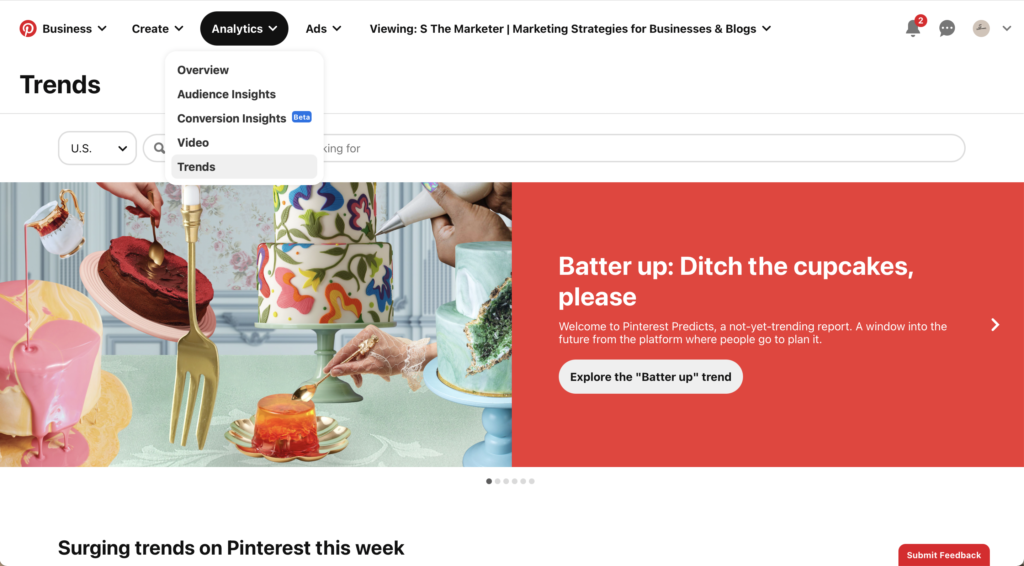
Type your desired keyword into the search bar and filter the results according to your desired audience.
If you want relevant trending keywords in the UK or Canada, pick this under the country column.
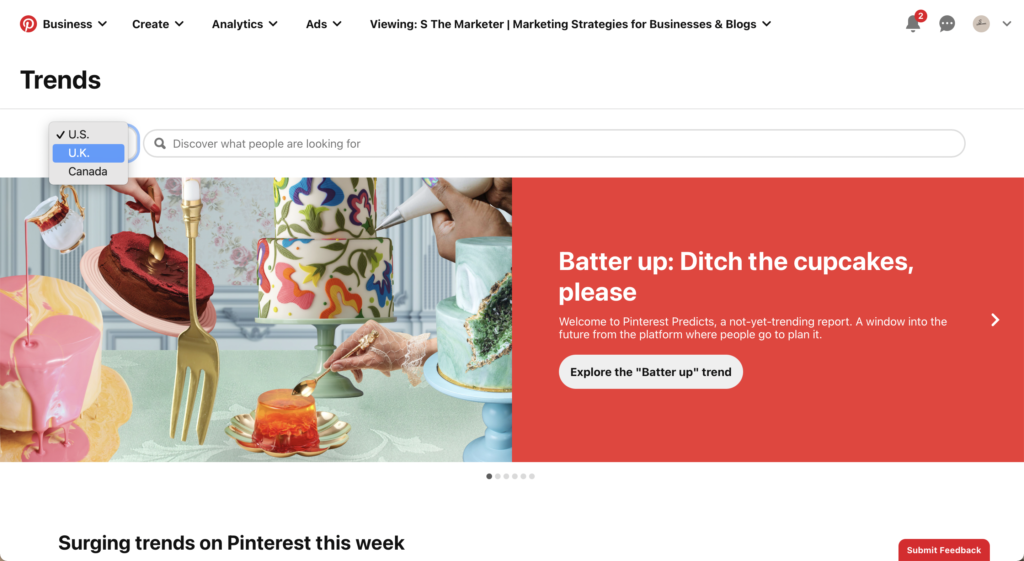
You should see something similar to this after putting in a keyword. Pro tip, if a search term has fewer results, generalise it. For example if Pinterest Marketing has few results, use marketing and build from there.
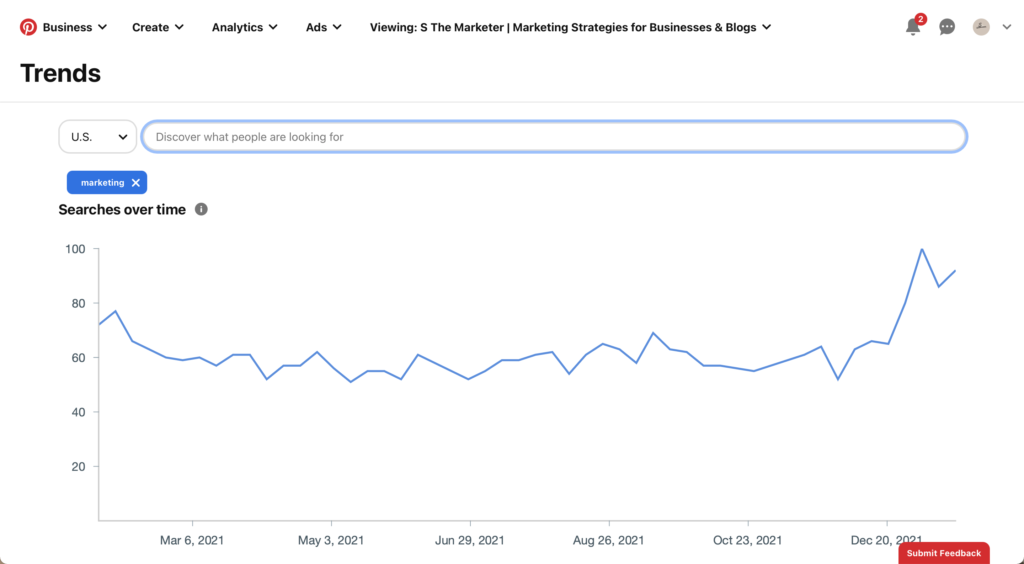
Don’t forget to also use the keywords featured under the search term you’ve gotten results for (related trends).
Go a step further and check out the popular pins for that keyword.
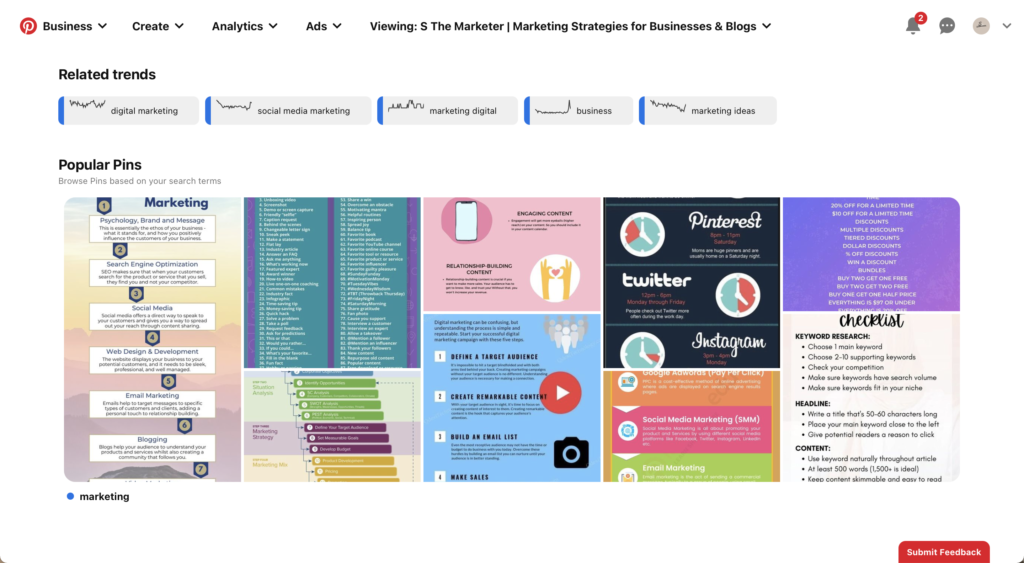
Using this and the Pinterest search bar will give you enough keywords and content ideas for the whole year. You can use a sheet to keep record of all of the keywords you found.
I do a full step by step deep dive into how to use Pinterest trends to find high converting keywords in Pin You Way To Conversions.
15) Read the Pinterest predicts report
Every year, Pinterest usually rolls out trend predictions in different niches of what people will be searching on the platform.
This is a what’s to happen report and not a what has happened report like they term it.
Read the Pinterest predicts report, find relevant topics and subjects in your niche and create content around it.
The earlier you do it, the better.
For example, if you’re in the beauty niche. Now is a good time to start posting content that revolves around blue beauty stuff.
Find more Pinterest trend predictions here.
Other than what you already know or knew, that’s all there is to it. Pinterest is a simple platform. Even after all the algorithm changes. Don’t complicate it.
How’s your Pinterest Marketing going?




Pingback: How I got 100,000 Blog Page Views Using Pinterest in 5 Months
Pingback: How to Get 1 Million Views on Pinterest in 2021 | Black Beauty Bombshells
Thanks for the tips because I am a new blogger.
Pingback: How to Audit your Pinterest Account: Step by Step | S The Marketer