Affiliate marketing on Pinterest is easy even without a blog.
Other than all the amazing features Pinterest has, their link back to every post system makes the conversion process easy especially for affiliate marketing.
If you’re new to Pinterest Marketing, you may not want to invest in a blog from the get go.
However, having a blog with a website that’s claimed on Pinterest can easily triple the amount of easy money you can make with Pinterest.
Starting a blog is easy and can be done with only $10. While this article will feature easy methods and strategies you can use to successfully navigate affiliate marketing on Pinterest without a blog, I highly recommend starting a blog.
How to start affiliate marketing on Pinterest
Before we jump into step by step methods and strategies you’ll want to follow, let’s take a look at what affiliate marketing on Pinterest is.
What is affiliate marketing on Pinterest?
Affiliate marketing on Pinterest is promoting third party content or products which you get a set percentage on for every sale made at no extra cost to the buyers.
How much money can I make with affiliate marketing on Pinterest?
If you use a good Pinterest Marketing Strategy and you join good affiliate marketing programs, you can make an easy $200 to $300 per week or more passively.
How do I start affiliate marketing on Pinterest?
Start by creating a Pinterest Business account, finding the right affiliate programs, keyword optimizing your boards and adding links to your pins.
How do affiliates make money on Pinterest?
Affiliates make money on Pinterest by promoting their affiliate links and getting a commission from every sale made from the links on their pins.
Let’s jump right into it:
1) Create a Pinterest Business account
Pinterest Business accounts come with access to things such as:
- Analytics.
- You get to use the name of your business unlike a personal account where you can only use your first and last name.
- An Ad account.
The most important one here for you will be access to analytics.
Pinterest analytics help you with understanding how your content is performing and whether you’re getting conversions.
If you’re doing affiliate marketing on Pinterest, you’ll need access to analytics so go ahead and create a business account if you don’t have one.
How to create a Pinterest Business account
Creating a Pinterest Business account is simple and straightforward.
Go to Pinterest for Business, put in your email and choose a password. Put in your business name, pick the category your business falls under and choose 5 topics which interest you.
Your Pinterest Business account is now created.
One of the most important parts in creating a Pinterest Business account is properly Search Engine Optimizing it.
Pinterest works like a Search Engine. Without a properly optimized Pinterest Business account, getting conversions will be hard and you’ll end up getting little to no affiliate sales.
I have a FREE E-book that teaches you how to properly Search Engine Optimize your Pinterest Business account for conversions. Subscribe below to get it.
2) Pick a niche/niches
You know what they say, the riches are in the niches. That is however not always the case.
If you already had a personal Pinterest account, you probably already had boards that had pins in different categories. From DIY, to makeup, outfit ideas and more.
The same can be the case if you’d like to go the multi-niche route.
If you’re new to Pinterest, you’ll probably want to niche down.
Narrow down a niche that interests you and find affiliate programs that are the right fit. Which brings me to my next point.
3) Find and join good affiliate programs
I know I know, you’re probably wondering why we didn’t start with this from the start.
Well, you can’t determine what affiliate programs will work well on Pinterest without finding out whether the niche you’re targeting is relevant on Pinterest.
You also can’t determine which niche will work well without a Pinterest account.
So you’ve finally picked a niche you want to promote products in and now its time to find the right affiliate programs.
I won’t lie to you, this part might be challenging. This is mostly because a lot of affiliate programs will require you to have a website or blog.
Don’t let this discourage you though. Your best bet will be to find direct affiliate programs.
Direct affiliate programs are programs where the brand doesn’t deal with affiliate networks like Share a Sale, CJ Affiliate or Awin.
Brands like these often make the affiliate sign up process easy and straightforward.
These are my favorite type of affiliate programs.
An example of a direct affiliate program is a program that’s hosted by the brand themselves. Look for small businesses on IG that have let you sign up to make percentage of the total sale when you refer someone to buy something from their business.
After you find your ideal affiliate program(s), go through the program guidelines and take note of the policies before you market the products.
You don’t want to succeed at affiliate marketing on Pinterest just to get banned from a program for breaking a brand’s policies.
4) Pinterest keyword research
Remember what we talked about earlier on? Pinterest works like a search engine. Finding the right keywords will greatly determine how successful you’ll be at affiliate marketing on Pinterest.
On Pinterest, you can find keyword ideas by using:
- The search bar.
- The today tab on Pinterest.
- Pinterest trends.
- The Pinterest predicts report.
- The keywords section in Pinterest Ads.
- Interests in Pinterest Ads.
a) The search bar
Type your main keyword in the search bar and you’ll get both long tail and short tail recommended keywords.
A long tail keyword is a keyword in its long form I.e
Easy natural hairstyles for women.
A short tail keyword is a keyword in its short form I.e
Natural hairstyles.
Use these keywords in your pins, boards and board descriptions. Avoid keyword stuffing and try working in your keywords naturally into your posts.
b) The today tab
The today tab on Pinterest is a source of inspiration that features curated topics and trending pins on a given day.
The today tab on a pc appears as a separate feed and can be found in the search section on a phone.
The today tab on a personal computer or laptop.
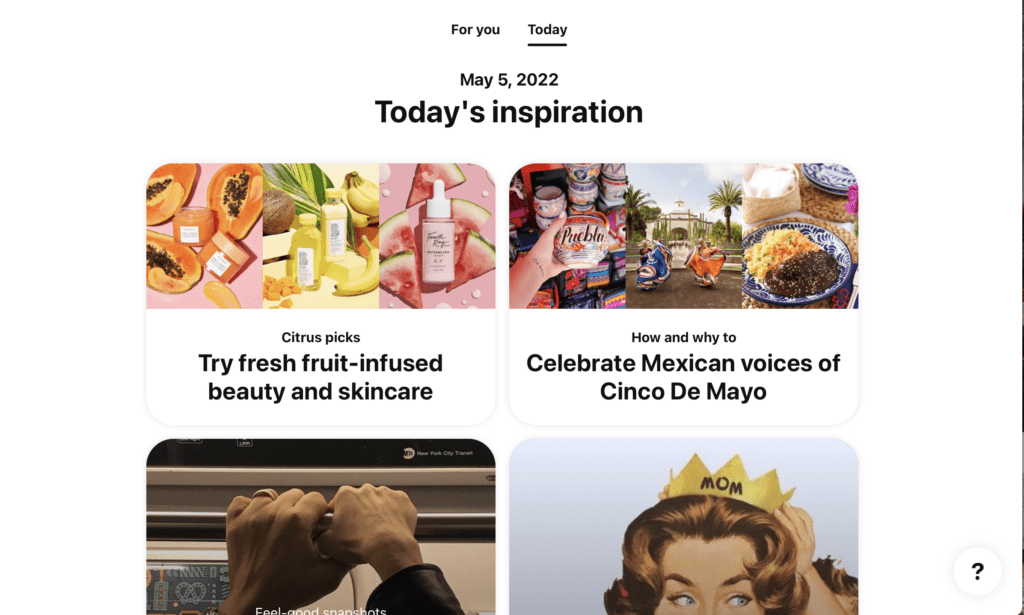
The today tab on a phone.
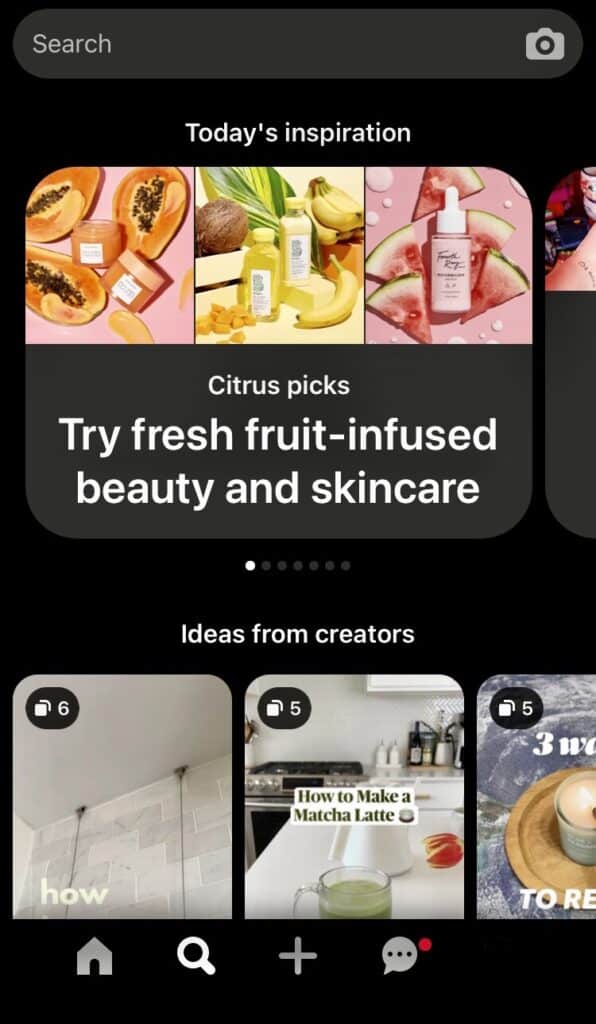
Use the different topics Pinterest usually features here to find keywords to use in static pins but especially idea pins.
Pinterest are really pushing idea pins now so this is an easy way of getting some extra sales.
For example, if on a given day Picnic dresses are trending on Pinterest, post an idea pin with pictures or videos of different picnic dresses and add your affiliate links as product tags.
c) Pinterest trends
Pinterest trends is a great place to discover what people are looking for and what’s trending on Pinterest in different locations such as the US, UK and Canada.
On Pinterest trends you can:
- Look up different keywords using the search function.
- See surging trends as well as the search volume and trend progression of different topics.
- Discover trending ideas across different categories such as beauty, food, travel etc.
Use Pinterest trends to find a mix of different keywords both long tail and short tail to use in your affiliate marketing content.
Pro tip– Use a VPN to access Pinterest trends if you’re not located in the US, UK or Canada.
Alternatively, you can change your location to the US in your account settings.
d) The Pinterest predicts report
The Pinterest predicts report is a report that features trend predictions on Pinterest in a given year.
Read the Pinterest predicts report to find keywords you should be using in your content way before it even starts trending to maximise on traffic and conversions.
e) The keywords section in Pinterest Ads
Head on over to Pinterest Ads and create a campaign. Under targeting details you’ll see an interests & keywords section.
Type your desired search term or keyword under keywords to get a variation of suggested keywords with a search volume feature.
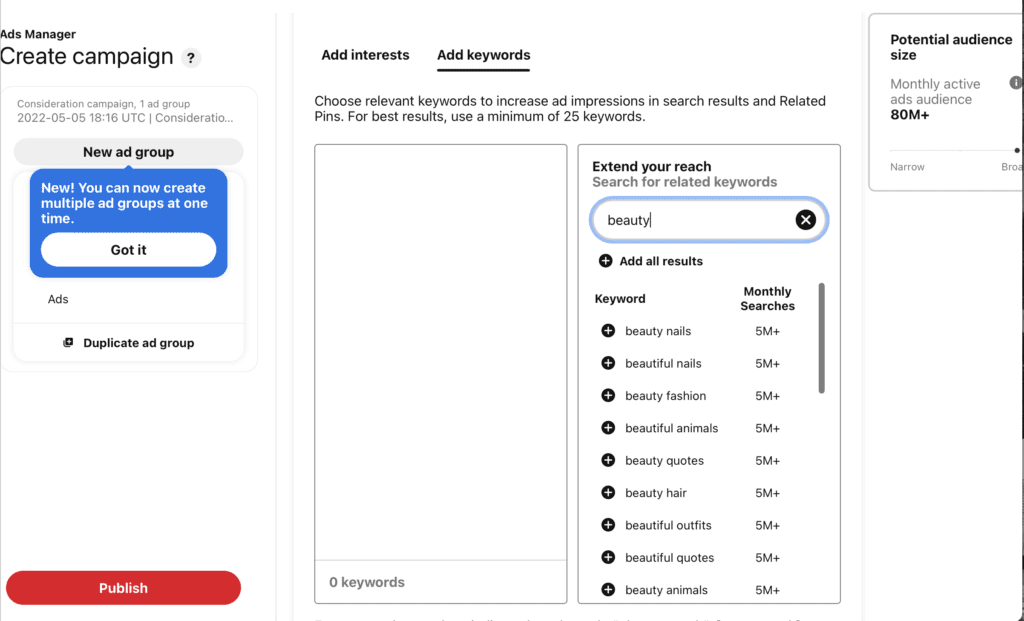
f) Interests in Pinterest Ads
Just like the keywords section in Pinterest Ads, you’ll navigate to the targeting details part in Pinterest Ads to find the interests section.
Here you’ll also find keyword suggestions categorised in different topics.
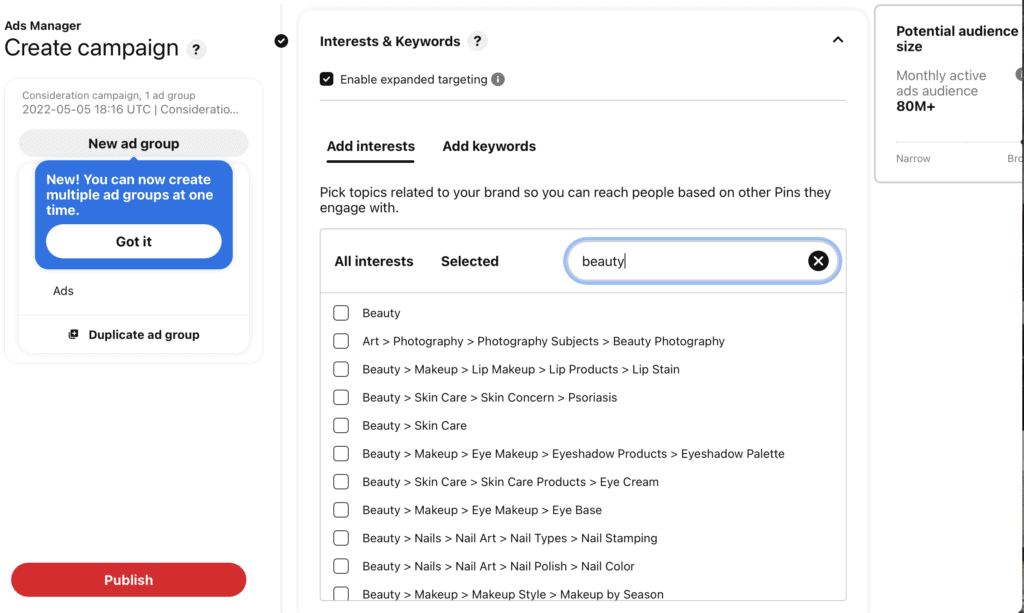
5) A Pinterest Strategy
So now you have a properly Search Engine optimized account, you’ve picked a niche(s), found an affiliate program and you have your keywords.
We’re still not done. This is the most important part. Creating a good Pinterest Marketing strategy.
Pinterest is not a complicated platform. In fact, you can get a lot of the basic information for free and even make a couple of dollars in the process.
But….
A successful Pinterest Marketing strategy ensures that you’re maximizing your conversions. A good Pinterest Marketing strategy also helps you lay the groundwork for growth in the earlier stages of your account.
Affiliate marketing on Pinterest goes way beyond getting your links/content and posting them.
From the type of content you should post, to finding high converting keywords and staying up to date with algorithm changes….
You’re going to need a good Pinterest Marketing E-book.
A good Pinterest Marketing E-book is:
- Comprehensive- I made $2000 in my first month of dropshipping using strategies from Pin your Way to Conversions.
- In depth- gives you a clear understanding of what you’re supposed to be doing and how to do it.
- Conversions based.
- Doesn’t just talk about blogging- as someone who’s dabbled in using Pinterest for E-commerce as well as blogging, I can tell you for free that strategies in both are not always interchangeable.
I cover a whole section on how to successfully navigate affiliate marketing with Pinterest. Grab Pin your Way to Conversions at 20% off and start making easy money on Pinterest with affiliate marketing.
6) Getting affiliate marketing content for Pinterest
Depending on which affiliate marketing program(s) you choose, you should be spoiled for choice with marketing material from them.
The affiliate marketing content you use can be found:
- On the brand’s social media pages- I find that lifestyle images work best on Pinterest. Use images from their social media pages to promote your links.
- On the brand’s website- Most brands will have a ton of high quality images or banners that you can use on their website.
- Created by you- There’s probably many people just like you marketing the same product from the affiliate program. Create your own content using apps like Canva or Adobe Spark to stand out.
- Sent by the brand- Some brands will send you ready made content for you to promote.
7) Using Amazon links & images on Pinterest
The Amazon associates program is easy to join and houses a lot of different brands and products that you can promote.
The question of whether you can use direct Amazon links and images on Pinterest is a bit of a grey area.
Amazon are always giving conflicting information. To be on the safe side, avoid using them directly or ask the brands for permission before you use their images.
8) Utilize Idea pins
Idea pins are Pinterest’s story version only unlike stories on most platforms, idea pins on Pinterest:
- Don’t expire after 24 hours.
- Show up on people’s feeds, following streams and on your profile.
- Are searchable.
- Can be saved to boards.
- Feature topic tags which help with boosting discoverability and targeting specific audiences.
As mentioned earlier, Pinterest are really pushing idea pins right now in an effort to keep people on the platform for longer.
Much like Tiktok videos which Pinterest are curating idea pins to be like, Idea pins on Pinterest come with features such as:
- An on platform camera.
- An in built editor.
- Stickers.
- Different fonts.
- Picture and video options.
- A music library.
- Audio recording.
- Filters.
- A color palette.
- A Pinterest watermark with one’s username on downloaded videos.
- Product tags.
The new product tagging feature in idea pins makes idea pins one of the easiest ways to get sales on Pinterest right now.
To tag products in idea pins click on stickers after uploading your idea pin and tap on products.
PS- Just like idea pins aren’t available to everyone, the product tag feature in idea pins also isn’t available to everyone as at the time of writing this.
After tapping the product tag feature, you’ll be taken to a window that prompts you to either tag existing products that you had initially tagged on your account or add links to products.
The first part prompts you to add an affiliate link and the next part a link to the retailer’s page.
The last part involves picking whichever image you want people to see when they click on the product tag.
Don’t forget to assign your idea pin to a board and tag all the relevant keywords before publishing your idea pin. Read more…..
Final roundup
- Create a Search Engine optimized Pinterest Business account.
- Find the right affiliate programs.
- Post high quality content.
- Link back the items you’re marketing and let people know that they can buy them.
- Use the right keywords.
- Be consistent.
- Invest in a good Pinterest Marketing Strategy.
- Know your target audience.
- Create a Search Engine optimized Pinterest Business account.
- Find the right affiliate programs.
- Post high quality content.
- Link back the items you’re marketing and let people know that they can buy them.
- Use the right keywords.
- Be consistent.
- Invest in a good Pinterest Marketing Strategy.
- Know your target audience.
I’ve lost count of the number of times I’ve seen people with high traffic Pinterest accounts that aren’t monetized.
Affiliate marketing is great because it allows you to go about your day as you earn money on autopilot. You won’t need to worry about delivery or order fulfillment.
If you follow all the steps in this article, making $1000 or more per month will be easy.
What not to do when affiliate marketing on Pinterest
In the past, Pinterest would allow users to use affiliate links on the platform. After a while, people started misusing this privilege and it led to a lot of spam on the platform.
The new Pinterest algorithm frowns on link shorteners like bityl . To stay on the safe side:
1) Avoid link shorteners.
2) Do not post too many pictures and links in bulk within a short time. This will get you banned.
3) Do not post the same picture and link repeatedly.
4) Do not post misleading content. I see this so many times. You can’t post a picture of a braided hairstyle then link it back to an electronic product on Amazon. This is how you get suspended on Pinterest.
5) Let people know that it’s an affiliate link.
There you go. Everything you need to know about how to make money selling other people’s products on Pinterest.
Not quite sold on affiliate marketing? Check out How to Make money on Pinterest in 2022 & beyond.
Is there anything else you’d like to know? Leave your question in the comment box below.



